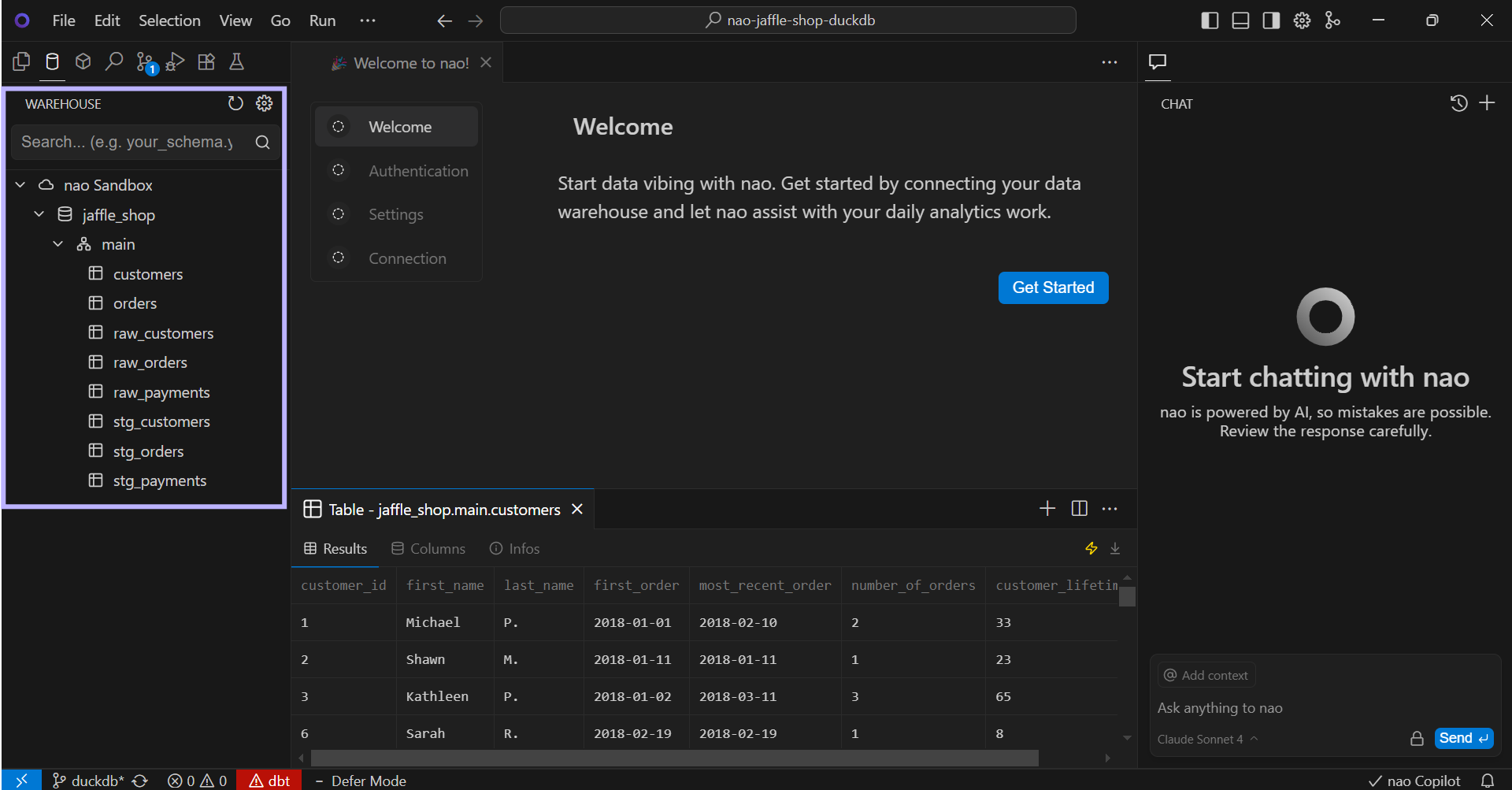Test nao with our Sandbox
You can test nao with our pre-configured sandbox environment. Explore and learn how it works with sample data and queries.
What's in the Sandbox?
The sandbox comes with:
- A pre-configured jaffle shop dbt project to explore and experiment with
- A DuckDB connection with sample data ready to query
- Full access to all nao features
What you can test
Work with dbt:
- Create and modify dbt models
- Preview model results directly in nao
Explore data:
- Create SQL worksheets
- Use AI-powered tab and agent for assistance
DuckDB Instant Preview
With DuckDB connection, you can experiment instant preview within nao (queries in worksheets)
Access the Sandbox
Go to nao's homepage and choose "Try nao Sandbox"
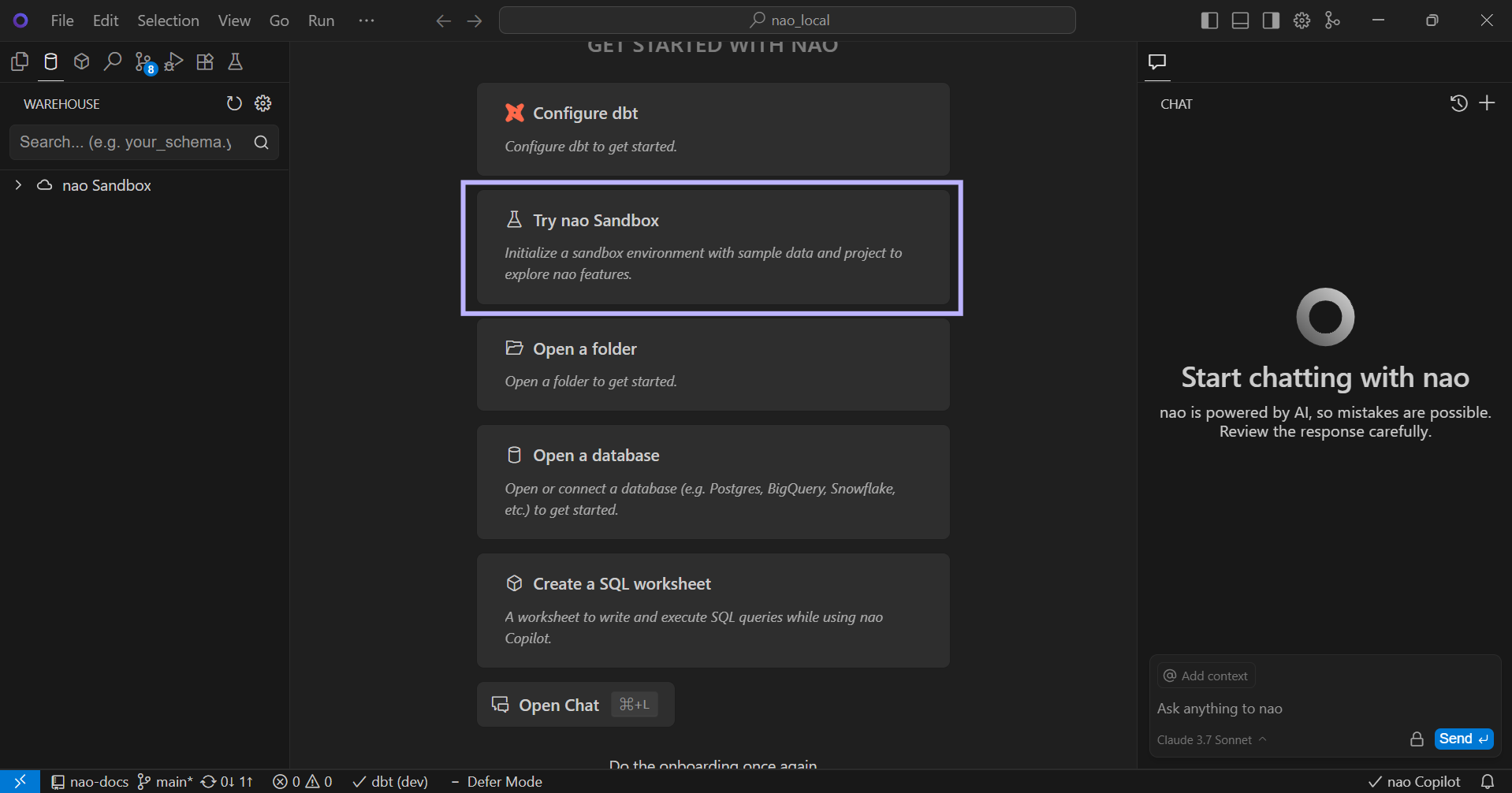
Choose to open the sandbox project in the current or new window
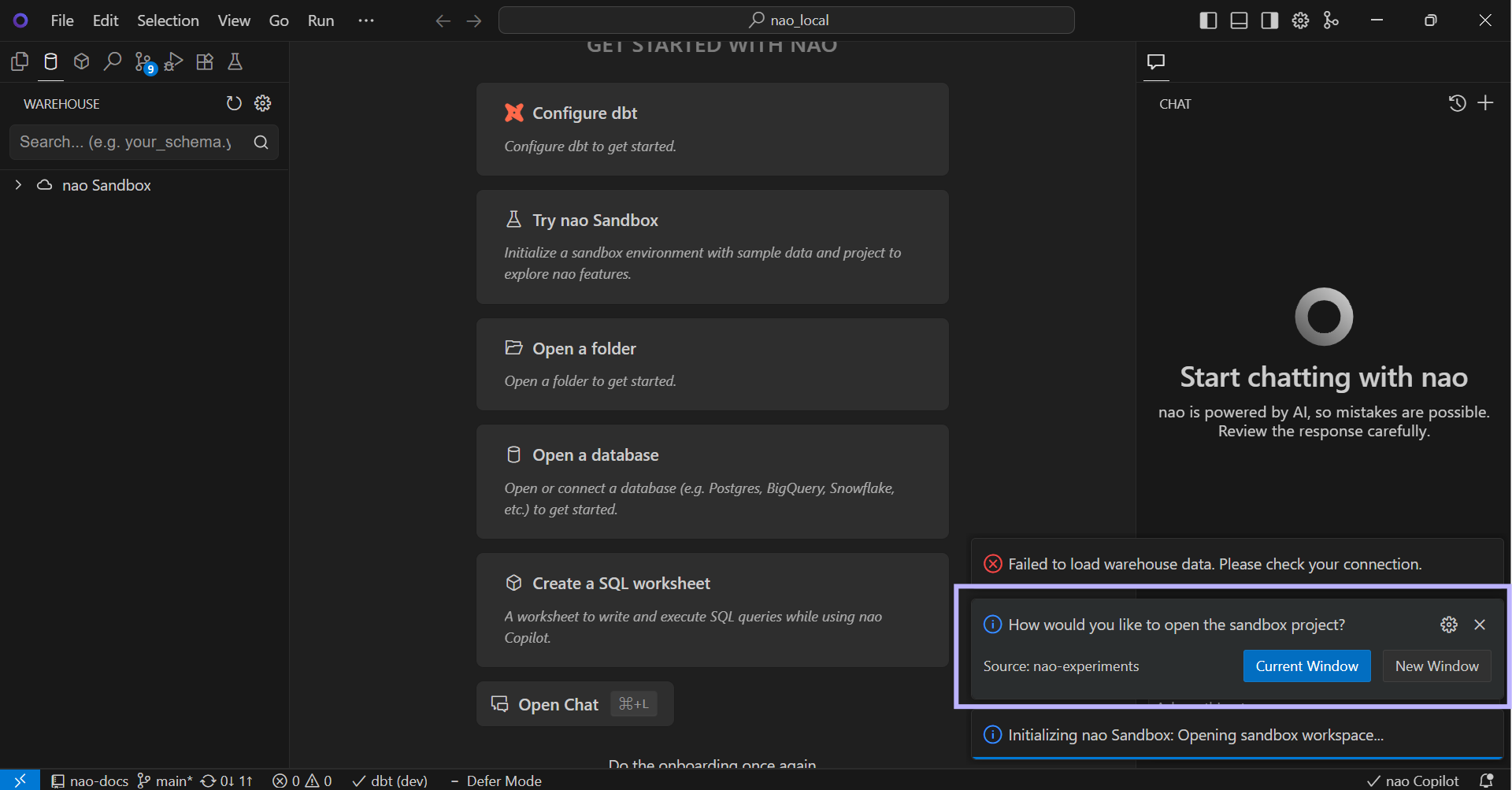
See nao Sandbox datawarehouse connected and start exploring with sample data